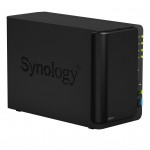Synology DiskStation DS213 is a feature-rich 2-bay NAS server for workgroups and offices, specifically designed for users who need to share and protect data cost-effectively, while increasing productivity with comprehensive office applications.
- Optimal Price/Performance Ratio
- Features SuperSpeed USB 3.0
- Effective Backup Solutions
- Hassle-free System Installation
- Rich Office Applications
- Running on Synology DiskStation Manager (DSM)
Optimal Price/Performance Ratio
![]()
Synology DS213 delivers an average 108.41 MB/sec reading speed under RAID 1 configuration in a Windows® environment, and 65.36 MB/sec writing1. DiskStation DS213 provides a reliable solution for data sharing with an easy to use interface, and comprehensive office applications, including a complete backup solution making it one of the best values in 2-bay NAS devices available today.
Coming with USB 3.0 support which offers transmission speeds of up to 5 Gbps, namely 10 times faster than USB 2.0, DS213 takes less time for data transfer for external hard drives and consumes less power. In addition, hot-swappable drives make it easier for maintenance and hard drive replacement.
Effective Backup Solutions
![]()
Synology DS213 offers a centralized backup target to consolidate fragmented and unstructured data across a network. PC users can back up their data to Synology DS213 using Synology Data Replicator software, and Mac OS X® users enjoy native Apple® Time Machine® integration.
A backup wizard is provided for backing up data from DS213 to another Synology DiskStation or any rsync server via an encrypted connection, or to an external hard drive via USB 3.0 connection. The wizard also makes it easy to back up DiskStation data to the cloud via Amazon S3® or STRATO HiDrive. In addition, users can back up and restore DiskStation shared folders in multiple versions using Synology Time Backup package.
Shared Folder Sync allows users to synchronize a specific folder from Synology DS213 to another DiskStation – a server-to-client backup mechanism that takes place whenever something is changed on the server side. Users will be able to share documents within their local office seamlessly and safely with encrypted connection. When your DiskStation is down, you will be able to have an immediate backup running in no time.
You can have your own cloud by using Cloud Station to freely access and sync file across different computers. Cloud Station keep multiple versions of a document in case of accidentally delete or upon any change.
Rich Office Applications
![]()
Synology DiskStation DS213 runs on renowned multitasking operating system, the Synology DiskStation Manager (DSM). Offering a comprehensive list of business applications, the DS213 can be customized to run multiple applications of your choice to fulfill the requirement of your business environment. The DS213 replaces several pieces of traditional network hardware with rich features designed specifically for workgroups and offices such as antivirus, video surveillance, webmail, VPN, and LDAP directory services.
Applications are managed in the Package Center, an application portal that hosts applications as ready-to-use packages; to ensure high software integration as well as one-click-installation to eliminate guess work during installation. Additional approved 3rd party PHP web application such as content management, customer relationship management & e-commerce system can be hosted on DS213 by using Web Station with support for PHP/MySQL® web content.
Hassle-free System Installation
![]()
Web Assistant is a web-based utility to makes every DiskStation as easy to install as possible. Installation is done inside your existing web browser by setting up all vital system components in few simple steps. Combined with a quick start widget, users can simultaneously tour the DSM operating system and set it up to use right away.
Peace of Mind with Data Encryption
![]()
The Synology DS213 is equipped with an encryption engine which offloads the encryption calculation task away from the main CPU, helping to improve file transfer speeds of the DiskStation.
Data protection is an important matter for businesses of all sizes. High-end features previously available only on enterprise level hardware are now accessible via Synology DS213 to small and medium-sized businesses. DS213 provides share-level AES 256-bit encryption to aid in the prevention of unauthorized access attempts to the hard drives.
Energy Efficient with Cool and Quiet Design
![]()
Synology DS213 is designed with energy efficiency in mind. Not only does it provide a 92×92 mm fan and the smart airflow to keep the system running cool 24/7, its noise dampening design makes it really quiet compared to PC counterparts. The support of Wake on LAN/WAN, multiple scheduled power on/off and hard drive hibernation can further reduce power consumption and operation cost.
All Synology products are produced with RoHS compliant parts and packed with recyclable packing materials. Synology acknowledges the responsibility as a global citizen to continually work to reduce the environmental impact of every product produced.
Hardware
- CPU Frequency : 2.0 GHz
- Hardware Encryption Engine
- Memory : DDR3 512 MB
- Internal HDD/SSD : 3.5″ or 2.5″ SATA(II) X 2 (Hard drive not included)
- Max Internal Capacity : 8 TB (2 X 4 TB HDD) (Capacity may vary by RAID types) (See All Supported HDD)
- Hot Swappable HDD
- External HDD Interface : USB 3.0 Port X 2, USB 2.0 Port X 1, SD Card Port X 1
- Size (HxWxD) : 165 x 108 x 233.2 mm
- Weight : 1.25 kg
- LAN : Gigabit X 1
- Wake on LAN/WAN
- System Fan : 92 x 92 mm X 1
- Wireless Support (dongle)
- Noise Level : 19.9 dB(A)
- Power Recovery
- AC Input Power Voltage : 100V to 240V AC
- Power Frequency : 50/60 Hz, Single Phase
- Power Consumption : 18.48W (Access); 8.28W (HDD Hibernation);
- Operating Temperature : 5°C to 35°C (40°F to 95°F)
- Storage Temperature : -10°C to 70°C (15°F to 155°F)
- Relative Humidity : 5% to 95% RH
- Maximum Operating Altitude : 6,500 feet
- Certification : FCC Class B, CE Class B, BSMI Class B
- Warranty : 2 Years
DSM Specifications (See more)
- Storage Management
- Max File System Size : 16TB
- Max Internal Volume # : 256
- Max iSCSI Target # : 10
- Max iSCSI LUN # : 10
- Supported RAID Type : Synology Hybrid RAID, Basic, JBOD, RAID 0, RAID 1
- RAID Migration : Basic to RAID 1
- Volume Expansion with Larger HDDs : Synology Hybrid RAID, RAID 1
- File Sharing Capability
- Max User Accounts : 2048
- Max Groups : 256
- Max Shared Folder : 256
- Shared Folder Sync – Max task number : 2
- Max Concurrent CIFS/AFP/FTP Connections : 128
- Windows Access Control List (ACL) Integration
Add-on Packages (See more)
- Antivirus Essential
- Audio Station
- Cloud Station
- Maximum of Concurrent File Transfers : 128
- DHCP Server
- Directory Server
- DNS Server
- Download Station
- Maximum Concurrent Download Tasks : 30
- Glacier Backup
- HiDrive Backup
- iTunes Server
- Mail Server
- Mail Station
- Media Server
- Photo Station
- RADIUS Server
- Surveillance Station
- MAX IP cam # (Licenses required) : 8 (1 Free License) (See All Supported IP Cameras)
- Total frame rate (FPS) : 120 FPS @ D1 (640×480), 56 FPS @ WXGA (1280×800)
- Syslog Server
- Syslog Events per Second : 100
- Time Backup
- Maximum Task Number : 2
- Video Station
- Video Transcoding : Type 2 (See more)
- VPN Server
- Maximum Connections : 5
- 3rd Party Packages (See more)
Environment and Packaging
- Environment
- RoHS Compliant
- Package Content
- Main Unit X 1
- Installation Disk X 1
- Welcome Note X 1
- Assembling Kit X 1
- AC Power Adapter X 1
- AC Power Cord X 1
- RJ-45 LAN Cable X 1
- Optional Accessories
- Remote
- Camera License Pack
- VS80
(Updated : 2013/04/03)